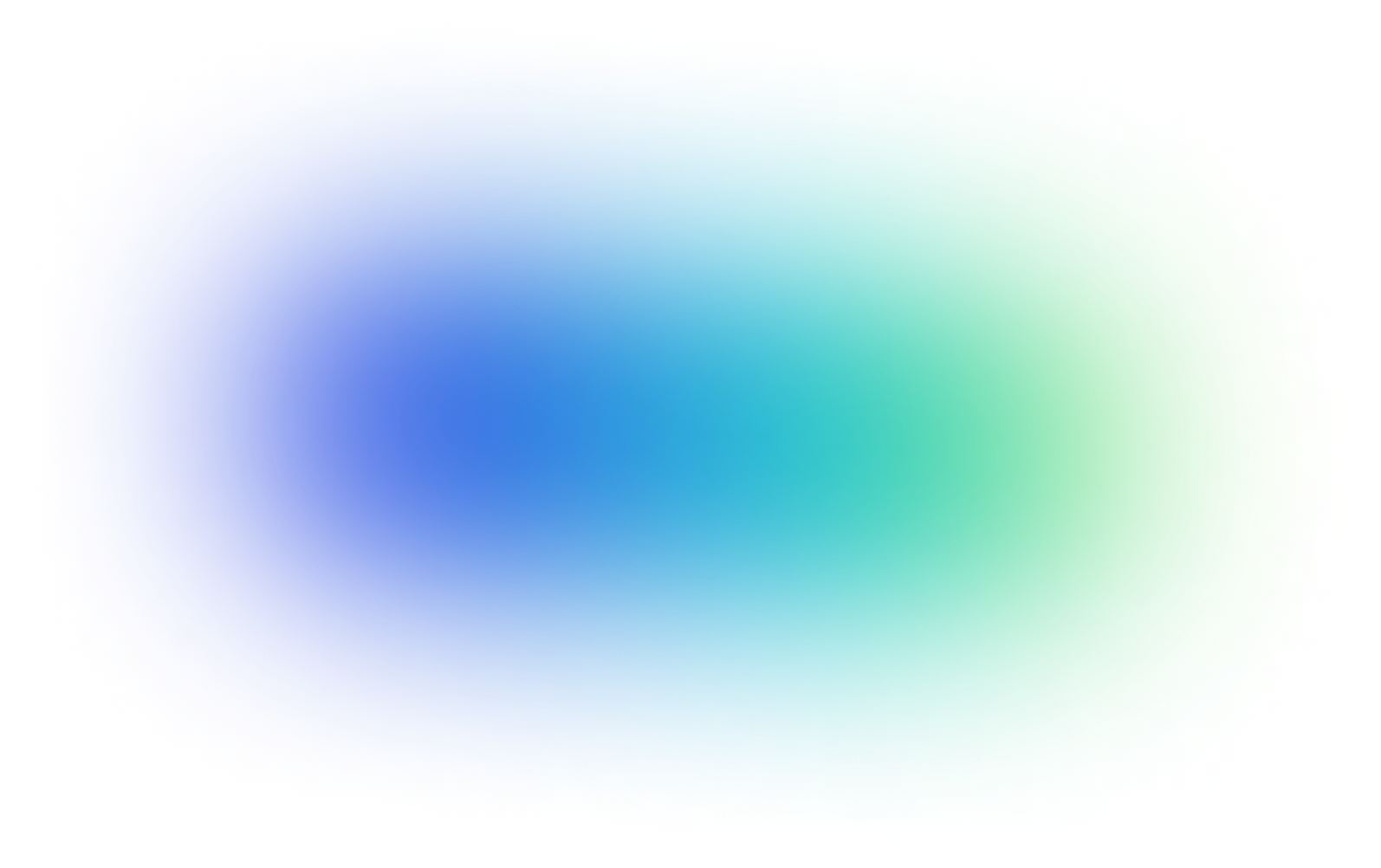How to find an email address without using an email finder tool?
Step 1: How to search for email addresses?
It always starts with 3 attributes:
- A name; let’s start with mine: “Guillaume Odier”
- Then you got to find my company: Captain Data; easy enough
- From there, you’ll be looking for our domain name: captaindata.co
With these 3 data points, you have what you need to get started.
You can also work with only the company name OR the domain name, but having both generally gives you better results.
You can also find email addresses on social networks like Instagram, Facebook or LinkedIn.
For people, on LinkedIn, once you add the connection, there is a chance that this person shares contact information, such as their email and phone number.
Auto-Connecting people is always a powerful way to find one or more conversation channels.
One crucial step, when searching for email addresses is to score and validate all of your email addresses.
Step 2: How to score and validate your email addresses?
When you have the domain name of your target company, you can test multiple combinations: e.g. guillaume.odier or godier and so on.
There are roughly 40 patterns that exist: here is a Google Spreadsheet containing most of the patterns.
Then, there are four types of email address:
- Free ones, like Gmail or Yahoo
- Corporate ones, from a target domain name (like captaindata.co)
- Invalid ones, emails that are false or that do not exist anymore
- Disposable ones, generally used one time or for a spammy use
What you want are corporate emails, first to avoid any GDPR/ePrivacy issues, and then because it’s simply more qualitative.
Before sending emails, the following steps are absolutely required – believe me, you don’t want to end up as spam (and here you might need the help of a tech person):
- Make sure the address with which you’re sending email is correct; I know it sounds stupid but a DNS error happens more easily than you might think, especially if you just got a new domain (and if you don’t know what a DNS is, ask your tech person)
- Verify that DKIM and SPIF are correctly set up
- Verify every email to avoid hard bounces
Remember that as a rule of thumb, you should only work with verified emails.
At the end, if you wish to find and verify a large volume of email addresses at scale, this approach can be extremely time-consuming, and ultimately, you may find yourself unable to focus on your core activities. That's why there are email finder tools designed to make a difference by accurately finding almost all email addresses. But first, let's explore what an email finder is and how it works.
What is an email finder and how does it work?
An email finder is a type of software that you can use on the web or as a browser extension. It helps you find people's email addresses, whether you're looking for someone in a specific company or industry.
An email finder search through many online places, like websites and social media, to gather and update a big list of emails. This way, when you look for an email address, it finds it quickly and accurately.
Some email finders also use a smart method called "pattern matching" to guess work emails. They take the person's name and mix it with their company's web address to figure out their email.
2 main types of email finder tools
We have listed 3 types of email finder tools:
- Domain Email Finder utilizes a guessing method to locate several contacts within the same organization. Simply enter the company's website into the search field, and you'll receive a list of contacts associated with that company through the domain-based email finder.
- LinkedIn Email Finder helps you find contacts linked to specific LinkedIn profiles. These tools can operate on individual profile pages or integrate with LinkedIn Sales Navigator for searching in bulk. Interestingly, there are also tools for finding emails through Facebook and other social networks, though they are less common.

Why do you need an email finder tool?
Businesses leverage a variety of data in their sales activities, but email addresses stand out as especially vital to effectively communicate with both outbound and inbound leads.
Utilizing an email finder tool not only helps sales teams in building database of contact for prospecting but also significantly maximizes marketing efforts:
- Lead Generation: By providing access to accurate email addresses, email finders tools help in identifying potential leads more efficiently. This direct approach to gathering contact information streamlines the process of connecting with prospects, thereby increasing the chances of converting leads into customers.
- Maximize Marketing Efforts: With targeted outreach, companies can ensure that their marketing messages reach the most relevant audience. By reaching the right people, businesses can achieve higher engagement rates, leading to better conversion rates.
- Scale Your Growth: These email finder tools allow for scalable prospecting, meaning businesses can increase their outreach efforts without a corresponding increase in effort or resources. This scalability is key to driving predictable pipeline growth, enabling companies to expand their customer base and market reach systematically.
How to choose an email finder tool?
Choosing the right email finder tool for your company isn't simple, but we're here to help make it easier. Instead of trying out every tool yourself, we've highlighted what's important to look for. These key points are what you should focus on to evaluate a tool effectively:
- Accuracy and Data Quality. Make sure the email finder tool checks the emails for accuracy or lets you do it. It's important because you don't want to waste money on a list full of emails that don't work.
- Scalability. Can the tool handle lots of searches at once? And can you easily increase how many searches you do as your needs grow? This flexibility is crucial for your business to expand its reach.
- Data Source. Understand where the tool gets its email addresses from. Some have their own lists, while others search the internet or social media as you ask them to. Each has its advantages, but direct web scraping might be less reliable.
- Email Type. What type of emails are you looking to find? Are they professional, personal, or specific to a certain industry? (e.g. ContactOut are specialized for HR firms).
- Pricing. Most email finder tools have a free version with some limits. When looking at paid plans, think about how much each email costs you, not just the total package price. This helps make sure it's a good deal for your needs.
- Localization: Which countries or regions are supported by the email finder for locating emails? (e.g. UK, FR etc.)
- Extra Features. Some tools offer more than just email finding, like finding phone numbers, sending emails, checking if an email is good, adding more info to contacts, or working well with other software. These extras can be super useful, especially if you're trying to get the most out of your budget.
💡 You don’t need to choose one unique email finder tool but multiple that fit your needs for full coverage. Indeed, No third-party service is THE best or has it all figured out. That’s why some of our customers are sing multiple services, in a “cascading” way:
- Try to find with dropcontact
- If not found, use Datagma
- Then …. well, you get the idea
As always in marketing, iteration is key.
Email finder tools we recommend for 2024
Here's a quick look at the top 6 email finder tools we recommend for 2024.
We've conducted an analysis to evaluate different tools based on their coverage and quality, the volume of emails found, and the success rate of email deliveries for leads in the US and Europe.
This evaluation specifically targeted roles within Sales, Marketing, Growth, and Operations, including positions such as VP, Director, COO, and CRO etc.

The analysis reveals that Dropcontact and Hunter are highly ranked for successfully finding most emails of leads in the US and Europe regions. Prospeo, Findymail, and Icypeas also perform well, covering around 70% of the emails.
Calculation: The coverage is calculated based on the emails found by the provider divided by the total leads

The analysis indicates that Findymail takes the lead in successfully finding emails in the US and Europe regions. Datagma and Icypeas closely follow, with a successful email delivery rate of approximately 80-85%.
Calculation: The quality is calculated based on the deliverable emails (Bouncer) divided by the emails found
In our initial analysis, Hunter and DropContact were highlighted as premier email finders. However, when assessing email quality, they don't emerge as the top choices. For those seeking a balance between coverage and quality, we suggest exploring email finders like Icypeas or Findymail.
However, there are other criteria to take into account in this analysis which are how much they can handle as you grow, where they get their emails from, and the extra helpful features they offer.
- Dropcontact is 100% GDPR compliant and supports data enrichment. It integrates with Salesforce, Pipedrive, HubSpot, and will soon integrate with Zoho CRM for CRM enrichment. 💡 To discover more about techniques for finding email leads with Dropcontact, delve into our use case here.
- Datagma features an advanced system for detecting bounced emails and catchall addresses. It allows for data enrichment and integrates with HubSpot. Additionally, it enables you to find phone numbers using company names and offers a suite of APIs to develop internal tools.
- Hunter is a bit of a reference in the industry, they’ve been able to gather an impressive list in the past years; You can build you own workflow by relying on CRM integrations, Zapier and Make connector or our APIs to sync your data. After finding verified emails, you can connect your email account to create, personalize, schedule, and send targeted campaigns at scale. 💡 To explore techniques for finding email leads with Hunter, check out our detailed use case here.
- Findymail integrates with Sales Navigator, allowing you to export leads and perform email enrichment. It also enables you to push all the data directly into your Salesforce, HubSpot, or Pipedrive CRM.
- Prospeo integrates a Sales Navigator connection, enabling users to export leads and enrich them with emails.
- Icypeas is ISO 27001 certified, CCPA and GDPR compliant. It sources data from open sources and allows users to import their database for automatic email enrichment.
How can Captain Data maximize your lead generation with its integrations to email finders ?
Captain Data is a no-code platform that extracts, aggregates, and integrates data.
With our solution, you can find email addresses at scale with a high percentage of accuracy, thanks to our email waterfall feature. This allows you to search for emails using multiple email finders, ensuring comprehensive coverage.
Our integrations include Hunter, Dropcontact, Reply.io, and Lemlist for email finding. Additionally, you can verify the emails you find using integrations such as Datagma or Neverbounce.
These integrations are part of ready-to-use workflow automations. Let's imagine you want to find leads with emails on LinkedIn. Here are the steps to follow:
- Select the email finders you want to use.
- Choose a ready-made workflow.
- Copy and paste the search URL of the LinkedIn people search.
- You're all set; launch your workflow.
You will receive a database with all the leads and their emails in a few minutes, fully automated. You can even schedule and repeat this action as much as necessary and whenever you need it.
%20(1).png)
That's not all; with Captain Data, you can enrich your data with all the information you need to boost your lead generation and maximize your outreach. For example, if you are looking for leads' emails, you can create a powerful database by also adding the LinkedIn profile, job titles, company, and even phone numbers. The icing on the cake is that you can push your new data directly into your CRM for outreach via an email campaign or directly through LinkedIn with automated messages.
As you can see, Captain Data is an invaluable tool if you wish to fully automate your data extraction, enrichment, and integration process with real-time data.
For an in-depth exploration of automations and to learn how to automate your outbound email sales process, access our guide here.
Feel free to reach out to us to speak with an automation expert and schedule a demo.
{{marketing-component}}
A data-driven approach is key to hitting your targets. Discover strategies and insights you need to get there.



%20logo.png)